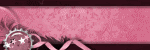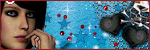About Me
Tutorial TOU
To view any tag larger/full size, click the image :)
You may not copy/paste my tutorials or text/ideas for tuts ANYWHERE!!! I will find out and report you.
You may text link my posts to various groups etc for challenges
If you wish to translate my tutorials, please email me at kacimcvay(at)yahoo.com
My tutorials are from my own ideas. Any resemblance to another tutorial elsewhere is purely coincidental.
Thanks for looking! Any questions, please email me at the above and I will get back to you asap.
*these are subject to change as I can get into aimoo or think of anything new*
You may not copy/paste my tutorials or text/ideas for tuts ANYWHERE!!! I will find out and report you.
You may text link my posts to various groups etc for challenges
If you wish to translate my tutorials, please email me at kacimcvay(at)yahoo.com
My tutorials are from my own ideas. Any resemblance to another tutorial elsewhere is purely coincidental.
Thanks for looking! Any questions, please email me at the above and I will get back to you asap.
*these are subject to change as I can get into aimoo or think of anything new*
Blog Archive
Powered by Blogger.
Friday, October 31, 2014
Glorious Autumn
This tutorial was written by Kaci on October 31, 2014. Any resemblance to any other tutorials is purely coincidental! You may not copy/paste any part of my tuts elsewhere, but you may text link to them for challenges etc!
Supplies Needed:
Tube or image of choice, I am using by Alex Prihodko, you must have a license to use these tubes, which you can find out more HERE
Scrap kit of choice, I'm using one by Mellie Beans called Autumn, Glorious Autumn, you can find it HERE
Mask of choice
Let's Begin!
Open paper5
Hit shift d and close the original
Promote background to layer
Apply mask of choice
Merge group
Duplicate and resize as desired
Add ele21
Resize by 65%
Select the inside of your frame with your magic wand tool, tolerance at 20 and feather at 0, anti alias and contiguous checked
Go to Selections>Modify>Expand by 9
Add paper4 below your frame
Resize by 75%
Invert selection and hit delete
Select none
Add any other embellishments you like
Again use my tag for reference
Resize and position
Resize each to your liking
Add any dropshadows of choice
Merge visible
Resize your tag to your liking
Add your name and any copyright info you need
Save as png!
Thanks for trying my tut

Wednesday, October 29, 2014
Angelic Moments
This tutorial was written by Kaci on October 29, 2014. Any resemblance to any other tutorials is purely coincidental! You may not copy/paste any part of my tuts elsewhere, but you may text link to them for challenges etc!
Supplies Needed:
Tube or image of choice, I am using by Tony T, you must have a license to use these tubes, which you can find out more HERE
Scrap kit of choice, I'm using one by Pink Paradox Productions called A Moment In Time, you can find it HERE
Mask of choice
Let's Begin!
Open paper19
Hit shift d and close the original
Promote background to layer
Apply mask of choice
Merge group
Duplicate and resize as desired
Add frame 9
Resize by 70%
Select the inside of your frame with your magic wand tool, tolerance at 20 and feather at 0, anti alias and contiguous checked
Go to Selections>Modify>Expand by 9
Add paper11 below your frame
Resize by 75%
Invert selection and hit delete
Invert your selection again
Add paper3 above your previous paper
Resize by 74%
Invert again and hit delete
Select none
Change the blend mode to lighten
Add any other embellishments you like
Again use my tag for reference
Resize and position
Resize each to your liking
Add any dropshadows of choice
Merge visible
Resize your tag to your liking
Add your name and any copyright info you need
Save as png!
Thanks for trying my tut

Friday, October 24, 2014
Pink Tourmaline
This tutorial was written by Kaci on October 24, 2014. Any resemblance to any other tutorials is purely coincidental! You may not copy/paste any part of my tuts elsewhere, but you may text link to them for challenges etc!
Supplies Needed:
Tube or image of choice, I am using by Keith Garvey, you must have a license to use these tubes, which you can find out more HERE
Scrap kit of choice, I'm using one by Tasha's Playground called Birthstone Series Pink Tourmaline, you can find it HERE
Mask of choice
Let's Begin!
Open paper4
Hit shift d and close the original
Promote background to layer
Apply mask of choice
Merge group
Duplicate and resize as desired
Add frame 3
Resize by 120%
Rotate 90 degrees to the left
Select the inside of your frame with your magic wand tool, tolerance at 20 and feather at 0, anti alias and contiguous checked
Go to Selections>Modify>Expand by 9
Add paper1 below your frame
Resize by 75%
Invert selection and hit delete
Invert your selection again
Add paper3 above your previous paper
Resize by 74%
Invert again and hit delete
Select none
Change the blend mode to lighten
Add any other embellishments you like
Again use my tag for reference
Resize and position
Resize each to your liking
Add any dropshadows of choice
Merge visible
Resize your tag to your liking
Add your name and any copyright info you need
Save as png!
Thanks for trying my tut

Sunday, October 19, 2014
Almost Winter
This tutorial was written by Kaci on October 19, 2014. Any resemblance to any other tutorials is purely coincidental! You may not copy/paste any part of my tuts elsewhere, but you may text link to them for challenges etc!
Supplies Needed:
Tube or image of choice, I am using by Pinup Toons, you must have a license to use these tubes, which you can find out more HERE
Scrap kit of choice, I'm using one by Pink Paradox Productions called Almost Winter, you can find it HERE
Mask of choice
Let's Begin!
Open paper8
Hit shift d and close the original
Resize to 800 pixels on longest side
Promote background to layer
Apply mask of choice
Merge group
Duplicate and resize as desired
Add frame 5
Resize by 65% and then by 90%
Rotate 7 degrees to the left
Select the inside of your frame with your magic wand tool, tolerance at 20 and feather at 0, anti alias and contiguous checked
Go to Selections>Modify>Expand by 9
Add paper10 below your frame
Resize by 75%
Invert selection and hit delete
Select none
Add any other embellishments you like
Again use my tag for reference
Resize and position
Resize each to your liking
Add any dropshadows of choice
Merge visible
Resize your tag to your liking
Add your name and any copyright info you need
Save as png!
Thanks for trying my tut

Tuesday, October 14, 2014
Summer's Last Song
This tutorial was written by Kaci on October 14, 2014. Any resemblance to any other tutorials is purely coincidental! You may not copy/paste any part of my tuts elsewhere, but you may text link to them for challenges etc!
Supplies Needed:
Tube or image of choice, I am using by Ellie_Milk, you must have a license to use these tubes, which you can find out more HERE
Scrap kit of choice, I'm using one by Mellie Beans called Summer's Last Song, you can find it HERE
Mask of choice
Let's Begin!
Open paper3
Hit shift d and close the original
Resize to 800 pixels on longest side
Promote background to layer
Apply mask of choice
Merge group
Duplicate and resize as desired
Add ele35
Resize by 80%
Select the inside top of your frame with your magic wand tool, tolerance at 20 and feather at 0, anti alias and contiguous checked
Go to Selections>Modify>Expand by 9
Add paper9 below your frame
Invert selection and hit delete
Select none
Add any other embellishments you like
Again use my tag for reference
Resize and position
Resize each to your liking
Add any dropshadows of choice
Merge visible
Resize your tag to your liking
Add your name and any copyright info you need
Save as png!
Thanks for trying my tut

Steampunk Autumn
This tutorial was written by Kaci on October 13, 2014. Any resemblance to any other tutorials is purely coincidental! You may not copy/paste any part of my tuts elsewhere, but you may text link to them for challenges etc!
Supplies Needed:
Tube or image of choice, I am using by VeryMany, you must have a license to use these tubes, which you can find out more HERE
Scrap kit of choice, I'm using one by Tasha's Playground called IB Jennifer Janesko 97-2, you can find it HERE
Mask of choice
Let's Begin!
Open paper5
Hit shift d and close the original
Resize to 800 pixels on longest side
Promote background to layer
Apply mask of choice
Merge group
Duplicate and resize as desired
Add frame 1
Resize by 80%
Select the inside top of your frame with your magic wand tool, tolerance at 20 and feather at 0, anti alias and contiguous checked
Go to Selections>Modify>Expand by 9
Add paper2 below your frame
Invert selection and hit delete
Select none
Add any other embellishments you like
Again use my tag for reference
Resize and position
Resize each to your liking
Add any dropshadows of choice
Merge visible
Resize your tag to your liking
Add your name and any copyright info you need
Save as png!
Thanks for trying my tut

Sunday, October 12, 2014
Warrior Survivor
This tutorial was written by Kaci on October 12, 2014. Any resemblance to any other tutorials is purely coincidental! You may not copy/paste any part of my tuts elsewhere, but you may text link to them for challenges etc!
Supplies Needed:
Tube or image of choice, I am using by Kaci McVay, you must have a license to use these tubes, which you can find out more HERE
Scrap kit of choice, I'm using one by Pink Paradox Productions called Strength & Courage, you can find it HERE
Mask of choice
Let's Begin!
Open paper6
Hit shift d and close the original
Resize to 800 pixels on longest side
Promote background to layer
Apply mask of choice
Merge group
Duplicate and resize as desired
Repeat for paper36
Add your spikey frame
Resize by 80%
Select the inside top of your frame with your magic wand tool, tolerance at 20 and feather at 0, anti alias and contiguous checked
Go to Selections>Modify>Expand by 9
Add paper40 below your frame
Invert selection and hit delete
Select none
Add any other embellishments you like
Again use my tag for reference
Resize and position
Resize each to your liking
Add any dropshadows of choice
Merge visible
Resize your tag to your liking
Add your name and any copyright info you need
Save as png!
Thanks for trying my tut

Thursday, October 9, 2014
Zombie Nurse
This tutorial was written by Kaci on October 9, 2014. Any resemblance to any other tutorials is purely coincidental! You may not copy/paste any part of my tuts elsewhere, but you may text link to them for challenges etc!
Supplies Needed:
Tube or image of choice, I am using by Kaci McVay, you must have a license to use these tubes, which you can find out more HERE
Scrap kit of choice, I'm using one by Pink Paradox Productions called Zombie Nurse, you can find it HERE
Mask of choice
Let's Begin!
Open paper9
Hit shift d and close the original
Resize to 800 pixels on longest side
Promote background to layer
Apply mask of choice
Merge group
Duplicate and resize as desired
Repeat for paper6
Add frame 16
Resize by 65%
Select the inside top of your frame with your magic wand tool, tolerance at 20 and feather at 0, anti alias and contiguous checked
Go to Selections>Modify>Expand by 9
Add paper30 below your frame
Invert selection and hit delete
Select none
Add any other embellishments you like
Again use my tag for reference
Resize and position
Resize each to your liking
Add any dropshadows of choice
Merge visible
Resize your tag to your liking
Add your name and any copyright info you need
Save as png!
Thanks for trying my tut

Monday, September 29, 2014
CT Tags for Pink Paradox Productions
And here are 2 more taggies using a super cute kit by Pink Paradox Productions called Ghoulies & Ghosties HERE

CT Tags for Tasha's Playground: Birthstone Series Sapphire
Good morning! Here are 2 tags I have made with Tasha's Playground's kit Birthstone Series Sapphire *had to play being a September baby myself :) You can find where to buy her kits HERE
I used tubes by Elias Chatzoudis HERE and Scott Blair *who is no longer available for purchase as far as I am aware* I bought many of his tubes at both MPT and PTE

Friday, September 26, 2014
Diamonds and Feathers
This tutorial was written by Kaci on September 26, 2014. Any resemblance to any other tutorials is purely coincidental! You may not copy/paste any part of my tuts elsewhere, but you may text link to them for challenges etc!
Supplies Needed:
Tube or image of choice, I am using by VeryMany, you must have a license to use these tubes, which you can find out more HERE
Scrap kit of choice, I'm using one by Pink Paradox Productions called Diamonds & Feathers, you can find it HERE
Mask of choice
Let's Begin!
Open paper37
Hit shift d and close the original
Resize to 800 pixels on longest side
Promote background to layer
Apply mask of choice
Merge group
Duplicate and resize as desired
Add frame 18
Resize by 65%
Select the inside top of your frame with your magic wand tool, tolerance at 20 and feather at 0, anti alias and contiguous checked
Go to Selections>Modify>Expand by 9
Add paper6 below your frame
Invert selection and hit delete
Select none
Add any other embellishments you like
Again use my tag for reference
Resize and position
Resize each to your liking
Add any dropshadows of choice
Merge visible
Resize your tag to your liking
Add your name and any copyright info you need
Save as png!
Thanks for trying my tut

Saturday, September 20, 2014
2 CT Creations for Mystical Scraps Store Artist CT
These are using a tube called Romance by Kreative Graphics, which you can find at Mystical Scraps Store HERE

Wednesday, September 17, 2014
CT Creations for MellieBeans
Good morning! Here are 2 ct tags I have made using a gorgeous kit by MellieBeans called Minnie, you can find her kit HERE
Thanks for looking ♥

Monday, September 15, 2014
Caramel Apples
This tutorial was written by Kaci on September 15, 2014. Any resemblance to any other tutorials is purely coincidental! You may not copy/paste any part of my tuts elsewhere, but you may text link to them for challenges etc!
Supplies Needed:
Tube or image of choice, I am using by Pinup Toons, you must have a license to use these tubes, which you can find out more HERE
Scrap kit of choice, I'm using one by Pink Paradox Productions called Caramel Apple, you can find it HERE
Mask of choice
Let's Begin!
Open paper 27
Hit shift d and close the original
Resize to 800 pixels on longest side
Promote background to layer
Apply mask of choice
Merge group
Duplicate and resize as desired
Add frame 8
Resize by 65%
Select the inside top of your frame with your magic wand tool, tolerance at 20 and feather at 0, anti alias and contiguous checked
Go to Selections>Modify>Expand by 9
Add paper 20 below your frame
Invert selection and hit delete
Select none
Add any other embellishments you like
Again use my tag for reference
Resize and position
Resize each to your liking
Add any dropshadows of choice
Merge visible
Resize your tag to your liking
Add your name and any copyright info you need
Save as png!
Thanks for trying my tut

Sunday, September 14, 2014
Fairytale Fantasy
This tutorial was written by Kaci on September 14, 2014. Any resemblance to any other tutorials is purely coincidental! You may not copy/paste any part of my tuts elsewhere, but you may text link to them for challenges etc!
Supplies Needed:
Temp654 by Millie, you can find it HERE
Tube or image of choice, I am using by Cris DeLara, this tube is ptu, find out more HERE
Scrapkit of choice, I am using a great kit by Tasha's Playground called Fairytale Fantasy, You can find it HERE
Let's Begin!
Open your template
Hit shift d and close the original
Delete cr, 9, 8, 2, 1, and background
Go to Image, Canvas Size, and change to 750x750 centered
Select 3
Select all, float, and defloat
Paste paper1 as a new layer
Invert your selection and hit delete
Select none
Delete 3
Repeat for 5
Select 4
Select all, float, and defloat
Paste paper8 as a new layer
Invert your selection and hit delete
Select none
Delete 4
Select 6
Select all, float, and defloat
Paste paper9 as a new layer
Invert your selection and hit delete
Select none
Delete 6
Select 7
Select all, float, and defloat
Paste paper4 as a new layer
Invert your selection and hit delete
Select none
Delete 7
Add your tube of choice
Resize and position as desired
Add any elements you like
Resize and position
Add any dropshadows you like
Crop and resize as desired
Add your name and copyright
Resize as desired
Save!
Thanks for trying my tut!

Saturday, September 6, 2014
Autumn Cowgirl
This tutorial was written by Kaci on September 6, 2014. Any resemblance to any other tutorials is purely coincidental! You may not copy/paste any part of my tuts elsewhere, but you may text link to them for challenges etc!
Supplies Needed:
Tube or image of choice, I am using by Alex Prihodko, you must have a license to use these tubes, which you can find out more HERE
Scrap kit of choice, I'm using one by Mellie Beans called Come Autumn, you can find it HERE
Mask of choice
Let's Begin!
Open paper 2
Hit shift d and close the original
Promote background to layer
Apply mask of choice
Merge group
Duplicate and resize as desired
Add e47
Resize by 90%
Select the inside top of your frame with your magic wand tool, tolerance at 20 and feather at 0, anti alias and contiguous checked
Go to Selections>Modify>Expand by 9
Add paper 12 below your frame
Invert selection and hit delete
Select none
Add any other embellishments you like
Again use my tag for reference
Resize and position
Resize each to your liking
Add any dropshadows of choice
Merge visible
Resize your tag to your liking
Add your name and any copyright info you need
Save as png!
Thanks for trying my tut

Colors of Autumn
This tutorial was written by Kaci on September 6, 2014. Any resemblance to any other tutorials is purely coincidental! You may not copy/paste any part of my tuts elsewhere, but you may text link to them for challenges etc!
Supplies Needed:
Tube or image of choice, I am using by Pinup Toons, you must have a license to use these tubes, which you can find out more HERE
Scrap kit of choice, I'm using one by Pink Paradox Productions called Sunkissed Autumn, you can find it HERE
Mask of choice
Let's Begin!
Open paper 13
Hit shift d and close the original
Resize to 800 pixels
Promote background to layer
Apply mask of choice
Merge group
Duplicate and resize as desired
Add frame 8
Resize by 65%
Select the inside top of your frame with your magic wand tool, tolerance at 20 and feather at 0, anti alias and contiguous checked
Go to Selections>Modify>Expand by 9
Add paper 28 below your frame
Resize by 55%
Invert selection and hit delete
Select none
Add any other embellishments you like
Again use my tag for reference
Resize and position
Resize each to your liking
Add any dropshadows of choice
Merge visible
Resize your tag to your liking
Add your name and any copyright info you need
Save as png!
Thanks for trying my tut

Friday, September 5, 2014
Dark Carnival
This tutorial was written by Kaci on September 5, 2014. Any resemblance to any other tutorials is purely coincidental! You may not copy/paste any part of my tuts elsewhere, but you may text link to them for challenges etc!
Supplies Needed:
Tube or image of choice, I am using by Enys Guerrero, you must have a license to use these tubes, which you can find out more HERE
Scrap kit of choice, I'm using one by Toxic Desirez called Dark Carnie, you can find it HERE
Mask of choice
Let's Begin!
Open paper13
Hit shift d and close the original
Promote background to layer
Apply mask of choice
Merge group
Duplicate and resize as desired
Add frame 1
Resize by 70%
Select the inside top of your frame with your magic wand tool, tolerance at 20 and feather at 0, anti alias and contiguous checked
Go to Selections>Modify>Expand by 9
Add background element below your frame
Invert selection and hit delete
Select none
Add any other embellishments you like
Again use my tag for reference
Resize and position
Resize each to your liking
Add any dropshadows of choice
Merge visible
Resize your tag to your liking
Add your name and any copyright info you need
Save as png!
Thanks for trying my tut

Midnight Ocean
This tutorial was written by Kaci on September 5, 2014. Any resemblance to any other tutorials is purely coincidental! You may not copy/paste any part of my tuts elsewhere, but you may text link to them for challenges etc!
Supplies Needed:
Tube or image of choice, I am using by Jennifer Janesko, you must have a license to use these tubes, which you can find out more HERE
Scrap kit of choice, I'm using one by Tasha's Playground called Midnight Ocean, you can find it HERE
Mask of choice
Let's Begin!
Open paper01
Hit shift d and close the original
Promote background to layer
Apply mask of choice
Merge group
Duplicate and resize as desired
Add frame 4
Resize by 130%
Select the inside top of your frame with your magic wand tool, tolerance at 20 and feather at 0, anti alias and contiguous checked
Go to Selections>Modify>Expand by 9
Add paper08 below your frame
Invert selection and hit delete
Select none
Add any other embellishments you like
Again use my tag for reference
Resize and position
Resize each to your liking
Add any dropshadows of choice
Merge visible
Resize your tag to your liking
Add your name and any copyright info you need
Save as png!
Thanks for trying my tut

Sunday, August 31, 2014
Beware The Wolf
This tutorial was written by Kaci on August 31, 2013. Any resemblance to any other tutorials is purely coincidental! You may not copy/paste any part of my tuts elsewhere, but you may text link to them for challenges etc!
Supplies Needed:
Tube or image of choice, I am using by Alehandra Vanhek, you must have a license to use these tubes, which you can find out more HERE
Scrap kit of choice, I'm using one by Pink Paradox Productions called Beware The Wolf, you can find it HERE
Mask of choice
Let's Begin!
Open paper18
Hit shift d and close the original
Promote background to layer
Resize to 800 pixels on longest side
Apply mask of choice
Merge group
Duplicate and resize as desired
Add element 95
Resize by 60% and position as I have
Add element 133
Resize by 55% and position as I have, moving below your first element
Add element 2
Resize by 25% and position as I have
Add any other embellishments you like
Again use my tag for reference
Resize and position
Resize each to your liking
Add any dropshadows of choice
Merge visible
Resize your tag to your liking
Add your name and any copyright info you need
Save as png!
Thanks for trying my tut

Monday, August 25, 2014
Fallen In Love
This tutorial was written by Kaci on August 25, 2013. Any resemblance to any other tutorials is purely coincidental! You may not copy/paste any part of my tuts elsewhere, but you may text link to them for challenges etc!
Supplies Needed:
Tube or image of choice, I am using by Barbara Jensen, you must have a license to use these tubes, which you can find out more HERE
Scrap kit of choice, I'm using one by Pink Paradox Productions called Fall in Love, you can find this kit HERE
Mask of choice
Let's Begin!
Open paper09
Hit shift d and close the original
Promote background to layer
Resize to 800 pixels on longest side
Apply mask of choice
Merge group
Duplicate and resize as desired
Add frame 18
Resize by 70%
Select the inside top of your frame with your magic wand tool, tolerance at 20 and feather at 0, anti alias and contiguous checked
Go to Selections>Modify>Expand by 9
Add paper29 below your frame
Resize by 65%
Invert selection and hit delete
Select none
Add any other embellishments you like
Again use my tag for reference
Resize and position
Resize each to your liking
Add any dropshadows of choice
Merge visible
Resize your tag to your liking
Add your name and any copyright info you need
Save as png!
Thanks for trying my tut

Autumn in Green
This tutorial was written by Kaci on August 25, 2013. Any resemblance to any other tutorials is purely coincidental! You may not copy/paste any part of my tuts elsewhere, but you may text link to them for challenges etc!
Supplies Needed:
Tube or image of choice, I am using by Zindy, you must have a license to use these tubes, which you can find out more HERE
Scrap kit of choice, I'm using one by Tasha's Playground called Birthstone Series Peridot, you can find it HERE
Mask of choice
Let's Begin!
Open paper04
Hit shift d and close the original
Promote background to layer
Resize to 800 pixels on longest side
Apply mask of choice
Merge group
Duplicate and resize as desired
Add frame 1
Resize by 120%
Select the inside top of your frame with your magic wand tool, tolerance at 20 and feather at 0, anti alias and contiguous checked
Go to Selections>Modify>Expand by 9
Add paper03 below your frame
Resize by 65%
Invert selection and hit delete
Select none
Add any other embellishments you like
Again use my tag for reference
Resize and position
Resize each to your liking
Add any dropshadows of choice
Merge visible
Resize your tag to your liking
Add your name and any copyright info you need
Save as png!
Thanks for trying my tut

Friday, August 22, 2014
Zen Master
This tutorial was written by Kaci on August 22, 2013. Any resemblance to any other tutorials is purely coincidental! You may not copy/paste any part of my tuts elsewhere, but you may text link to them for challenges etc!
Supplies Needed:
Tube or image of choice, I am using by Keith Garvey, you must have a license to use these tubes, which you can find out more HERE
Scrap kit of choice, I'm using one by Mellie Beans called The Art of Calm, you can find it HERE
Mask of choice
Let's Begin!
Open paper03
Hit shift d and close the original
Promote background to layer
Apply mask of choice
Merge group
Duplicate and resize as desired
Paste paper08 as a new layer
Apply mask of choice
Merge group
Duplicate and resize as desired
Paste e3 as a new layer
Resize and position as I have
Paste e30
Resize and position as I have
Add any other embellishments you like
Again use my tag for reference
Resize and position
Resize each to your liking
Add any dropshadows of choice
Merge visible
Resize your tag to your liking
Add your name and any copyright info you need
Save as png!
Thanks for trying my tut

Thursday, August 21, 2014
Nature's Cafe
This tutorial was written by Kaci on August 21, 2013. Any resemblance to any other tutorials is purely coincidental! You may not copy/paste any part of my tuts elsewhere, but you may text link to them for challenges etc!
Supplies Needed:
Tube or image of choice, I am using by Zindy, you must have a license to use these tubes, which you can find out more HERE
Scrap kit of choice, I'm using one by Pink Paradox Productions called Nature Cafe, you can find it HERE
Mask of choice
Let's Begin!
Open paper01
Hit shift d and close the original
Promote background to layer
Resize to 800 pixels on longest side
Apply mask of choice
Merge group
Duplicate and resize as desired
Add frame 5
Resize by 72%
Select the inside top of your frame with your magic wand tool, tolerance at 20 and feather at 0, anti alias and contiguous checked
Go to Selections>Modify>Expand by 9
Add paper26 below your frame
Resize by 65%
Invert selection and hit delete
Select none
Add any other embellishments you like
Again use my tag for reference
Resize and position
Resize each to your liking
Add any dropshadows of choice
Merge visible
Resize your tag to your liking
Add your name and any copyright info you need
Save as png!
Thanks for trying my tut

Tuesday, August 19, 2014
Breath of Autumn
This tutorial was written by Kaci on August 19, 2013. Any resemblance to any other tutorials is purely coincidental! You may not copy/paste any part of my tuts elsewhere, but you may text link to them for challenges etc!
Supplies Needed:
Tube or image of choice, I am using by Creative Tubes by Crys, you must have a license to use these tubes, which you can find out more HERE
Scrap kit of choice, I'm using one by Tasha's Playground called Autumn Sunrise, you can find it HERE
Mask of choice
Let's Begin!
Open paper09
Hit shift d and close the original
Promote background to layer
Apply mask of choice
Merge group
Duplicate and resize as desired
Open paper05
Hit shift d and close the original
Promote background to layer
Apply mask of choice
Merge group
Duplicate and resize as desired
Add e08
Resize by 110%
Position as I have
Add e10
Resize by 75%
Position as I have
Add e18
Resize by 75%
Position as I have
Add e33
Resize by 65%
Position as I have
Add any other embellishments you like
Again use my tag for reference
Resize and position
Resize each to your liking
Add any dropshadows of choice
Merge visible
Resize your tag to your liking
Add your name and any copyright info you need
Save as png!
Thanks for trying my tut

Monday, August 18, 2014
Sweet School Girl
This tutorial was written by Kaci on August 18, 2013. Any resemblance to any other tutorials is purely coincidental! You may not copy/paste any part of my tuts elsewhere, but you may text link to them for challenges etc!
Supplies Needed:
Tube or image of choice, I am using by myself Kaci McVay, you must have a license to use these tubes, which you can find out more HERE
Scrap kit of choice, I'm using one by Tasha's Playground called School Girl Crush, you can find it HERE
Mask of choice
Let's Begin!
Open paper08
Hit shift d and close the original
Promote background to layer
Apply mask of choice
Merge group
Duplicate and resize as desired
Add frame 2
Resize by 110%
Select the insides of the frame with your magic wand tool, tolerance at 20 and feather at 0, anti alias and contiguous checked
Go to Selections>Modify>Expand by 6
Add paper05 below your frame
Invert your selection and hit delete
Select none
Add any other embellishments you like
Again use my tag for reference
Resize and position
Resize each to your liking
Add any dropshadows of choice
Merge visible
Resize your tag to your liking
Add your name and any copyright info you need
Save as png!
Thanks for trying my tut

Back To School
This tutorial was written by Kaci on August 18, 2014. Any resemblance to any other tutorials is purely coincidental! You may not copy/paste any part of my tuts elsewhere, but you may text link to them for challenges etc!
Supplies Needed:
Temp651 by Millie, you can find it HERE
Tube or image of choice, I am using by Spazz, this tube is ptu, find out more HERE
Scrapkit of choice, I am using a great kit by Pink Paradox Productions called Sweet School Girl, You can find it HERE
Let's Begin!
Open your template
Hit shift d and close the original
Delete cr, 12, 11, 10, 9, 8, 7, and background
Go to Image, Canvas Size, and change to 750x750 centered
Select 1
Select all, float, and defloat
Paste paper31 as a new layer
Invert your selection and hit delete
Select none
Delete 1
Repeat for 2
Select 3
Select all, float, and defloat
Paste paper18 as a new layer
Invert your selection and hit delete
Select none
Delete 3
Select 4
Select all, float, and defloat
Paste paper4 as a new layer
Invert your selection and hit delete
Select none
Delete 4
Select 5
Select all, float, and defloat
Paste paper17 as a new layer
Invert your selection and hit delete
Select none
Delete 5
Select 6
Select all, float, and defloat
Paste paper15 as a new layer
Invert your selection and hit delete
Select none
Delete 6
Add your tube of choice
Resize and position as desired
Add any elements you like
Resize and position
Add any dropshadows you like
Crop and resize as desired
Add your name and copyright
Resize as desired
Save!
Thanks for trying my tut!

Subscribe to:
Posts (Atom)
Labels
- ptu kit (394)
- Tasha's Playground (63)
- Designs By Sarah (49)
- Keith Garvey (47)
- Pink Paradox Productions (41)
- Pinup Toons (32)
- CDO (30)
- Elias Chatzoudis (29)
- TammyKat (28)
- VeryMany (26)
- Ismael Rac (25)
- Zindy (22)
- Candy's Treats (18)
- ChiChi Designz (18)
- Kaci McVay (16)
- tag (14)
- toxic desirez (14)
- ftu kit (13)
- Alex Prihodko (12)
- Amy Matthews (10)
- Grunge and Glitter (9)
- Lady Mishka (9)
- Spazz (9)
- celine (9)
- Kikeka Kits (7)
- Rieka Rafita (7)
- Scrappin Krazy Designs (7)
- Anna Marine (6)
- MellieBeans (6)
- Michael Landefeld (6)
- Barbara Jensen (5)
- Caron Vinson (5)
- Celinart (5)
- Clarey's Designs (5)
- Designs by Stina (5)
- Ellie Milk (5)
- Jennifer Janesko (5)
- Jose Cano (5)
- Killer Kitty (5)
- Sarah's Tags n Things (5)
- Zlata_M (5)
- Freya Langford-Sidebottom (4)
- Gary Rudisill (4)
- Gorjuss (4)
- Graphfreaks (4)
- Jessica Dougherty (4)
- Kiwifire Storm (4)
- LadyHawwk Designs (4)
- Misticheskaya (4)
- Robert Alvarado (4)
- Zebrush (4)
- Abstract Creations (3)
- Alehandra Vanhek (3)
- Arthur Crowe (3)
- Creative Intentionz (3)
- Enamorte (3)
- Eugene Rzhevskii (3)
- FourXDesigns (3)
- Rebel Dezigns (3)
- Roman Zaric (3)
- Shining Star Art (3)
- Simon Han (3)
- TootyPup Scraps (3)
- ftu tube (3)
- Alfadesire (2)
- BabyCakes (2)
- Charles Bristow (2)
- Chris Pastel (2)
- Creative Tubes By Crys (2)
- Danny Lee (2)
- Gemini Creationz (2)
- Honored Scraps (2)
- Irene Shpak (2)
- Joel Adams (2)
- Josh Howard (2)
- Martin Abel (2)
- Rabid Designz (2)
- Robert Freeman (2)
- Scott Blair (2)
- Tony Tzanoukakis (2)
- Trinita (2)
- cluster frame (2)
- no scraps (2)
- note (2)
- Anna Liwanag (1)
- Armanda Huerta (1)
- Camilla Drakenborg (1)
- Camilla Drakenbork (1)
- Creative Scraps by Crys (1)
- Cris DeLara (1)
- Cute Loot (1)
- Deacon Black (1)
- Dean Yeagle (1)
- DigiScrap Dayz (1)
- Dirk Richter (1)
- Ditzy Dezigns (1)
- Elizabeth Austin (1)
- Emerald De Leeuw (1)
- Enys Guerrero (1)
- Foxy's Designz (1)
- Fred Winkler (1)
- Gimptastic Scraps (1)
- Inzpired Creationz (1)
- Irish Bitch Designs (1)
- Ishika Chowdhury (1)
- Jamie Kidd (1)
- Kenny K (1)
- Kizzed By Kelz (1)
- Kreative Graphics (1)
- Kurama Phoenix (1)
- Marc Duval (1)
- Maryline Cazenave (1)
- Melissa Dawn (1)
- Michael Calandra (1)
- Monti (1)
- MoshiLove (1)
- Myka Jelina (1)
- Pimp'd Designz (1)
- Rainbow Parrot Scraps (1)
- Ratanga (1)
- Robin McQuay (1)
- Schnegge (1)
- Stef (1)
- Steve Baier (1)
- TLP Designz (1)
- Tatjana Art (1)
- Tiny Turtle Designs (1)
- TooshToosh (1)
- Tunchy (1)
- WD Designz (1)
- Wendy Gerber (1)
- Wicked Princess (1)
- scraps only (1)